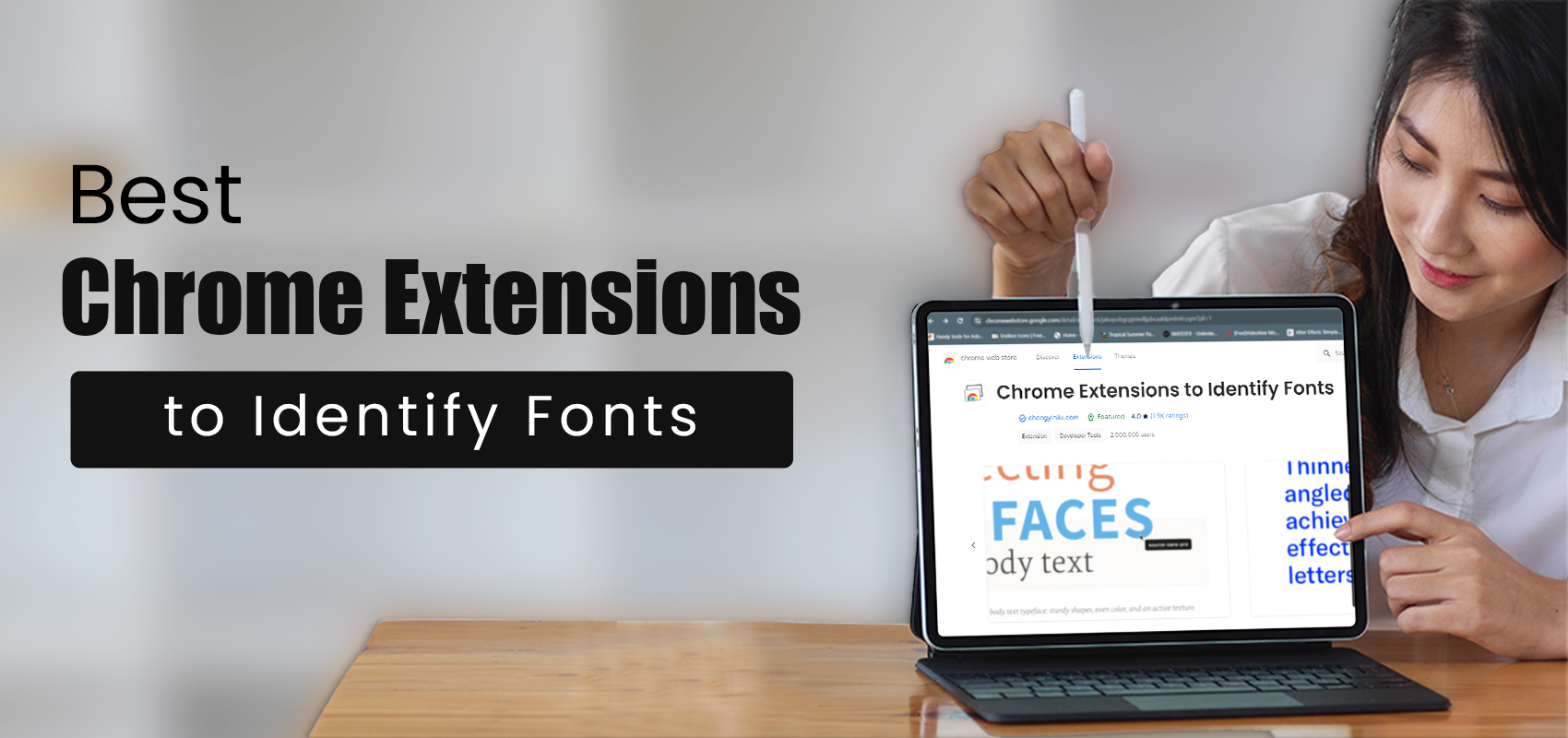Have you ever come across a webpage and wondered about the type of font used? Some fonts capture your attention, and you might want to figure out the font name used on a website. To determine the font name, you can use a font finder extension and figure out which font is used on a webpage. If you are a developer or a web designer, a font identifier Chrome extension can be helpful to analyse the font information and even copy it to the clipboard. Fonts are especially important for writers as they can dictate the tone of the article and also highlight the important parts of the article.
Identify font online with Chrome extensions
Create visually appealing content for your viewers with the right font! Using the right font can be a game changer, especially when you’re designing a website or writing blogs. The font decides if the readers will spend time engaging with your content or not. If the font is clear and appealing, then it is certainly going to grab the audience’s attention. Sometimes, when you browse the internet and come across a font you like, the real question is, how do you identify the font? If you want to identify fonts online, you can do so with the help of extensions available on the Chrome web store. Some of the top font identifier Chrome extensions are mentioned below:
| Serial No. | Font Identifier Chrome extension |
| 1. | Font finder |
| 2. | WhatFont |
| 3. | Font Picker |
| 4. | TypeSample |
| 5. | Fontanello |
Trendy fonts to look out for in 2024
Bring out your personality in your designs with some of the top fonts in 2024. Fonts play a huge role in web designs, and many websites can also serve as an inspiration for your next font style. So, the next time you are browsing a website and see a font you like, you can use a font finder extension to figure out its name. Moreover, there are several trendy and popular fonts that you can use to bring out the character in your designs. Some of the top picks are:
- Arial
- Times New Roman
- Calibri
- Open Sans
- Cambria
Font Identifier Chrome Extension
1. Font Finder extension
The font finder extension is a useful tool that will give out the details of the font used on a web page. It is a font identifier Chrome extension that is easy to use. All you need to do is move the mouse pointer to a specific word on the web page and click on it. When you click on the words, you will get all the necessary details about the font.
Features:
- Can check the font style of a text
- Determine the font colour used on a web page
- Provides the links to purchase the fonts shown on the website
- Allows users to determine the text font using screenshots
2. WhatFont
You no longer need to go through the long lists of fonts to match the font that you saw. With WhatFont, you can easily identify any fonts within seconds. When you hover the cursor over a text, it’ll automatically show the font name on the screen. This font identifier Chrome extension has over two million users, making it one of the most trusted extensions.
Features:
- Support Google Fonts and Adobe fonts
- Bookmark your favourite fonts so you can access them later
- Can make notes across the font name
- Search for fonts by name or font style
3. Font Picker
Another great and unique find is the Font Picker extension. It is a great font finder extension that will let users identify a font from the webpage along with details such as font size, colour and boldness. After installing the extension, all you need to do is right-click on a text and select font details. Once you have selected the font details, a pop will open with all the necessary details regarding the font.
Features:
- Doesn’t require any extra downloads or installations
- Can select the text and copy the font from a text passage on any web page
- Identify a font from an image available on the web
- Shows recently used fonts
4. TypeSample
TypeSample is a font identifier Chrome extension that will give you the most accurate typography of any chosen website or webpage. It is a great tool for a developer or designer looking for fonts to use in their next project. This extension lets you bookmark a font so it becomes easy to identify fonts on any page, in a single click, and it is completely free to use.
Features:
- Online library of fonts where you can find most of the fonts
- Can do a side-by-side comparison and get a preview of the fonts
- Save a specific font design and use it for your own project in the future
- Compare font sizes, making it easy to choose the right style
5. Fontanello
Fontanello was originally created to help professional web developers and is the most advanced font finder extension. It also shows a complete overview of fonts used in a particular text. It has an easy-to-use interface and is a great tool for anyone looking for good font recommendations for their next project.
Features:
- Fast and simple tool for font detection
- Can highlight a text section for font detection
- Users can export and save the fonts for later use
- Replace the font of a website to see which font looks better
How to get the font identifier?
Earlier there were only a limited number of fonts to use for the website and blogs. Now, you have so many fonts you can try out and play around with, all thanks to the wonderful font finder extension available. All the above-mentioned extensions are completely safe and available on the Chrome web store for installation and download. To download the extensions, you can follow the instructions mentioned below:
- Go to the Chrome web store and search for the extension you wish to download
- Click on the Add to Chrome button and wait for the installation to complete
- Once the installation completes, pin the extension to the toolbar
- To use the extension, click on the extension icon and refresh all the tabs
- Open up any webpage and click on the text to find out the font used
Conclusion
A good font is not only visually appealing but also provides clarity to your content. Every once in a while, you may come across a font and want to use it for your future projects. A good font identifier extension enables you to identify the font used on a web page accurately, and a few of them even allow you to save the font for later use. Many font identifier extensions also tell you the font details such as the colour, size and, most importantly, the font style. Whether you are a web developer or a writer, the right font can help build your web page and let you express your message clearly to the audience.