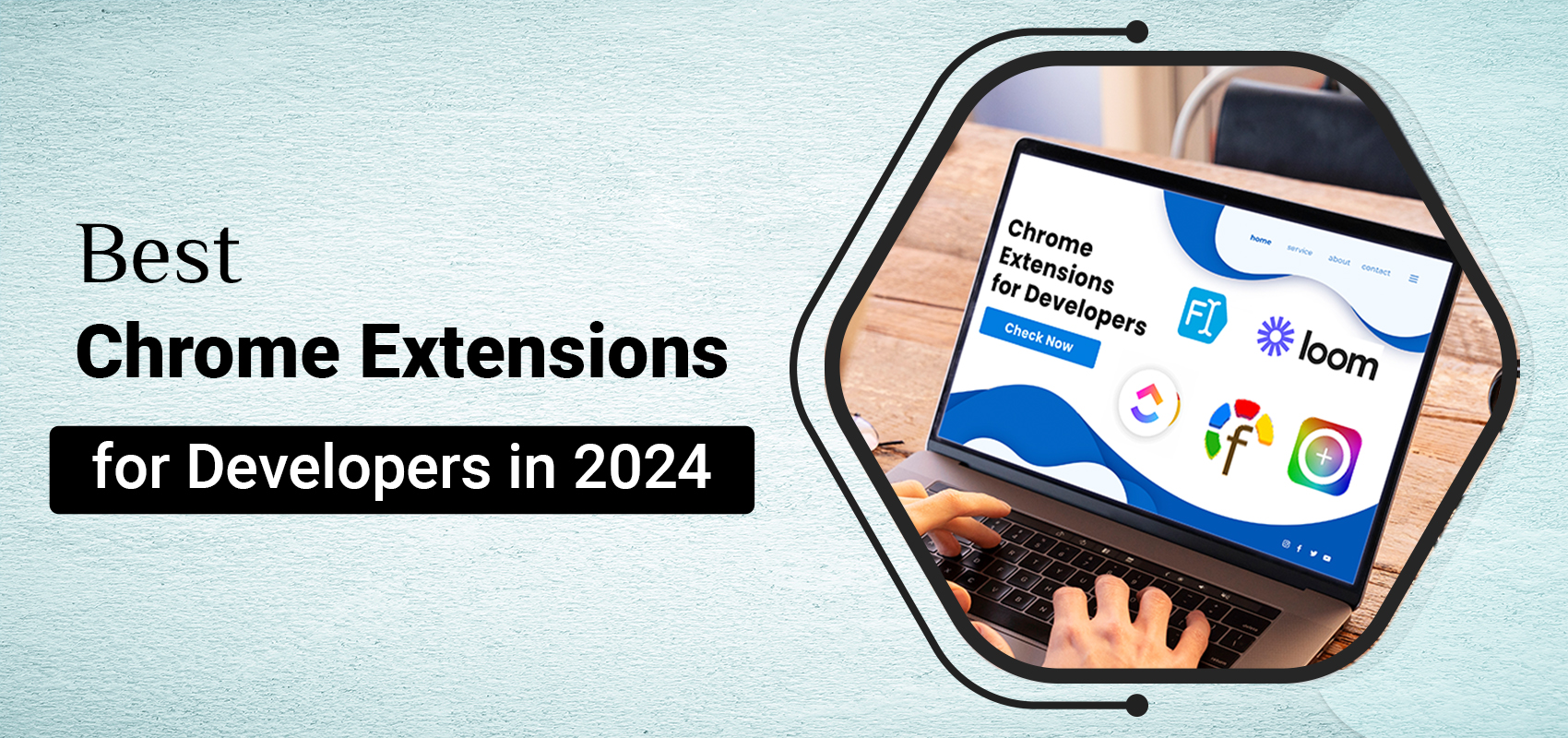As a developer, you probably have a list of popular Chrome extensions that you use regularly. There are several Chrome extensions available on the Chrome web store, and they vary in functionality. Some extensions help you manage your tasks and keep track of your progress, while others help you detect bugs. If you want to figure out the font or the colours used on a website, you can figure it out with the help of an extension. Overall, extensions play a huge role in increasing efficiency and productivity, helping you finish tasks more quickly. In this read, you will find some of the must-have Chrome extensions for developers in 2024, as well as their functions and more.
Best Chrome Extensions for Developers in 2024
Choosing a Chrome extension can vary depending on your needs and work-specific requirements. When looking for an extension, users often look for versatility. The more versatile features it offers, the better it is. Mentioned in the table below are some of the notable Chrome extensions for web developers in 2024.
| Sno. | Best Chrome extension for front end developers |
| 1 | ClickUp |
| 2 | Marker.io |
| 3 | Fake Filler |
| 4 | Loom |
| 5 | Web Developer |
| 6 | What Font |
| 7 | Window Resizer |
| 8 | Wappayser |
| 9 | CSS Viewer |
| 10 | ColorZilla |
1. ClickUp
ClickUp is one of the top Chrome extensions for developers that will help the team manage all projects in a single place. This extension has tools to assign tasks, track time, and take important notes. These tools ensure that your team members stay up to date with the project’s progress and manage the tasks better. You can also attach emails, take screenshots, and fully customize the dashboard.
Benefits:
- Bookmark and save pages
- Organize and assign tasks
- Mark tasks on high priority basis
2. Marker.io
As a developer, you are constantly looking for tools to make your life much easier. With marker.io, you can report visual bugs much more easily and collect feedback from users and clients. You can capture a screenshot of the bug and use the markup tools to highlight the problem. It is one of the best Chrome extensions for web designers and can integrate with bug-reporting tools such as Jira, Trello, and others.
Benefits:
- Helps collaborate with clients
- Faster resolution of bug problems
- Can raise issues without leaving the website
3. Fake Filler
Fake Filler is one of the beneficial Chrome extensions for developers. This extension can automatically fill out data on forms that require information such as names, phone numbers, email addresses, and more. The data is randomly generated and is helpful when testing or developing apps with several forms. It can save developers a lot of time and aid in completing tasks quickly and efficiently.
Benefits:
- The free version includes 25 custom fields
- Ignores hidden and disabled fields
- Avoids filling text in the CAPTCHA field
4. Loom
Visuals are an easy way to describe and explain an issue. The Loom extension allows you to record your screen and share it with other members of your team. Similarly, you can share the video with clients in a few minutes, making it one of the best Chrome extensions for web designers. As a developer, you can also create short guides and tutorials on how to use an app.
Benefits:
- Create video messages and share them through the URL
- Easy screen recording and camera recording
- Edit and customise the recorded videos
5. Web Developer
Web Developer is among the best Chrome extensions for web designers. It offers a wide range of features that can help users check the accessibility of a web page and also discover accessibility issues. The extension works on Chrome, Opera, and Firefox and runs on Windows and Linux. Users can also make use of tools available on the Web Developer extension, such as page resizing, CSS elements viewer, JavaScript debugging and form manipulation.
Benefits:
- Helps you inspect and modify HTML elements
- Has an active customer support service
- Act as a debugging tool for JavaScript
6. WhatFont
If you ever come across an interesting font that you want to detect, WhatFont is the tool you need. This extension can quickly identify the fonts on a webpage and tell you additional details like the size, weight, and colour of the font used. It is among the top extensions used by developers and designers alike who want to save the font for future projects. It is a simple yet effective extension that can tremendously improve your productivity.
Benefits:
- Accurate detection of fonts
- Keyboard shortcuts for easy control
- Gives you a text preview of the font
7. Window Resizer
The Window Resizer extension is available for Microsoft Edge, Chrome, Opera, and Firefox. It is a helpful tool for developers working with responsive designs or apps. It is the right extension for you if you want to test the layout on different browser sizes. With Windows Resizer, you can set windows’ width, height, and position to match a wide range of screen sizes. To use the Window resizer, all you have to do is open the popup UI and select the desired layout.
Benefits
- Covers mobile, tablet and desktop sizes
- Offers viewport mode for different devices
- Simple and easy-to-use interface
8. Wappalyser
Wappalyser is one of the best Chrome extensions for front end developer, and it shows you the technology used to build a web page. It can detect several technological categories, such as programming languages, payment processors and marketing tools. It can also detect details such as name, version and detailed description of the software or platform. If you want to figure out how a website is built, you can easily look them up on Wappalyser.
Benefits:
- Available for Chrome and Safari
- Provides access to the website database
- Integrates well with everyday tools
9. CSS Viewer
CSS Viewer is one of the practical Chrome extensions for developers that effectively shows the CSS properties of a web page. Once you download the extension, you can use it on different websites. All you have to do is hover the mouse over the page, and a small pop-up appears showing the CSS data. The extension has over 100,000 users, an easy-to-use interface, and is available on the Chrome web store.
Benefits:
- Can copy CSS blocks
- Time-saving and fast
- Clear display in the form of a box
10. ColorZilla
ColorZilla is one of the coolest Chrome extensions for web developers. It can help developers and designers analyse the colours on a web page and get the colour readings. ColorZilla has over 2 million users and works well with other tools, such as Photoshop. It can also assist users in identifying the various colour combinations in a matter of seconds. So, if you ever come across a colour palette you like, the ColorZilla extension is just what you need!